This blog shows you how to set up DeepSeek-R1, a powerful local reasoning model, using Ollama and Open WebUI interface simillar to ChatGPT.
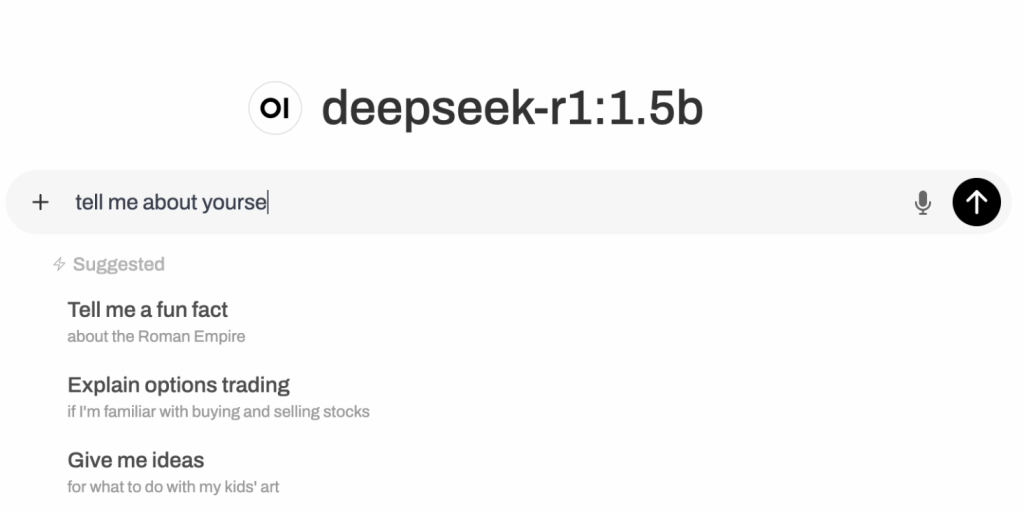
First, set up a dedicated virtual environment using anaconda:
conda create -n webui python=3.11 -y && conda activate webui
Ollama is a lightweight model server that manages and runs AI models locally. Choose your operating system below for installation instructions:
curl -fsSL https://ollama.com/install.sh | sh
# Verify installation
ollama --version
Set up the web interface using open-webui:
pip install open-webui
Choose your preferred model size:
# DeepSeek-R1-Distill-Qwen-1.5B
ollama run deepseek-r1:1.5b
You can install other DeepSeek models using Ollama.
# DeepSeek-R1
ollama run deepseek-r1:671b
# DeepSeek-R1-Distill-Qwen-7B
ollama run deepseek-r1:7b
# DeepSeek-R1-Distill-Llama-8B
ollama run deepseek-r1:8b
# DeepSeek-R1-Distill-Qwen-14B
ollama run deepseek-r1:14b
# DeepSeek-R1-Distill-Qwen-32B
ollama run deepseek-r1:32b
# DeepSeek-R1-Distill-Llama-70B
ollama run deepseek-r1:70b
Start the WebUI server:
open-webui serve
http://localhost:8080After installation, access the WebUI through your browser and start interacting with DeepSeek-R1.

DeepSeek-R1 works on edge devices like the Nvidia Jetson Nano, using only 8 GB of RAM. I tested it with 1.5b parameters, and it runs smoothly.
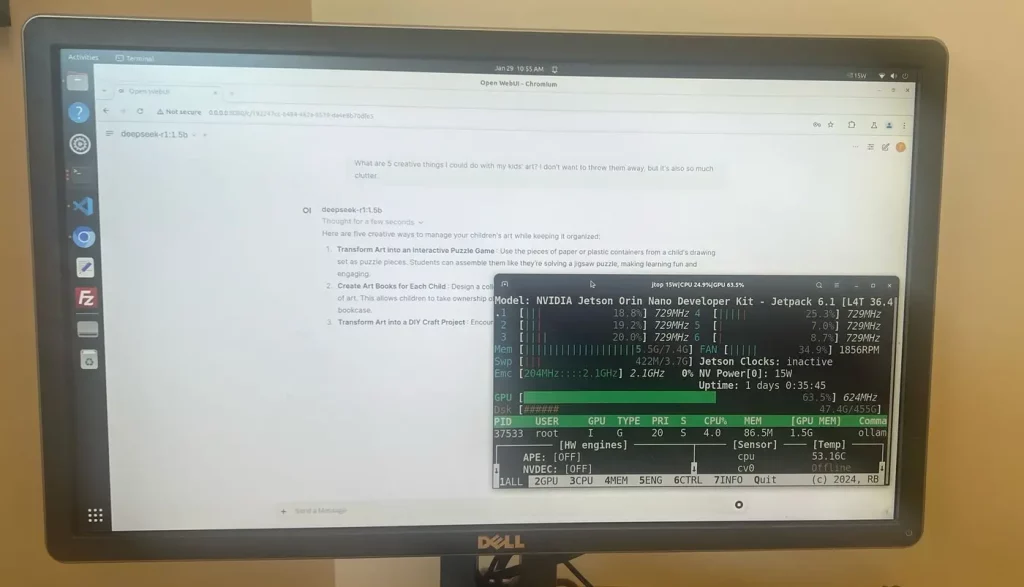
© 2025 koraiio.